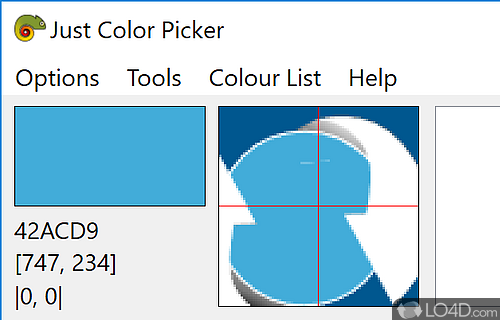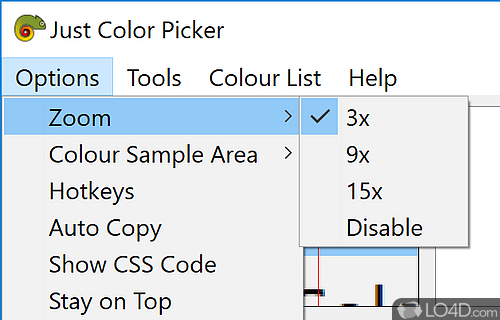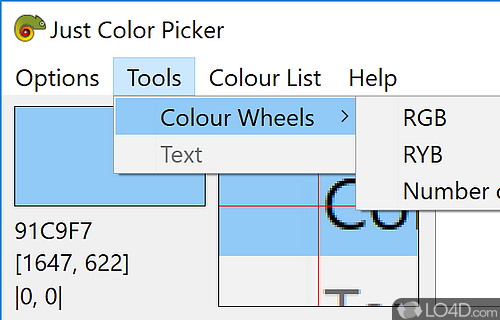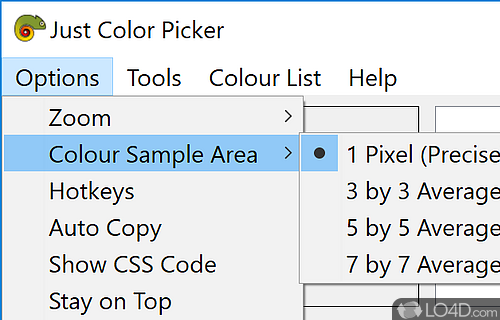Color picking tool that grabs the color codes from images including HEX, RGP, HSB and HTML.
Just Color Picker is a freeware color picker app and utility developed by Anny for Windows, it's portable and straightforward.
The download has been tested by an editor here on a PC and a list of features has been compiled; see below. We've also created some screenshots of Just Color Picker to illustrate the user interface and show the overall usage and features of this color picking program.
Free color picker and color mixing tool, including harmonious color finders
A free color picker and color mixing tool, including harmonious color finder; features 5 formats of picked color value (HTML, RGB, HEX, HSB/HSV, HSL), 3x/9x/15x zoom, saving picked colors history, RGB & RYB color wheels that display triads and complementary colors, RGB and HSV color mixers, optional stay-on-top and a user-defined hotkey to capture color info. A portable program, no installation required (just download and start using).
Features of Just Color Picker
- Color History: Automatically saves picked colors to palette.
- Color Mixer: Generate tints and shades, blend colors.
- Color Palette: Create, save and edit custom color palettes.
- Color Picker: Easily pick any color from the screen in RGB, HEX, HTML, HSB/HSV, HSL and CMYK formats.
- Color Variations: Generate color harmonies and color schemes.
- Color Wheel: Visualize color relationships, create complementary colors.
- Copy/Paste Colors: Copy color values as plain text or HTML code.
- Customizable UI: Customize the look and feel of the user interface.
- Keyboard Shortcuts: Quickly access the most frequently used commands.
- Lightness/Darkness Control: Adjust brightness and contrast.
- Magnifier: Zoom in up to 16x to pick colors more precisely.
- Mouse Tracking: Track and pick colors from the cursor movement.
- Portable App: No installation required, runs directly from a USB memory stick.
- Screen Capture: Capture area of the screen, save it as an image.
Compatibility and License
Is Just Color Picker free to download?
Just Color Picker is provided under a freeware license on Windows from miscellaneous software with no restrictions on usage. Download and installation of this PC software is free and 6.1 is the latest version last time we checked.
What version of Windows can Just Color Picker run on?
Just Color Picker can be used on a computer running Windows 11 or Windows 10. Previous versions of the OS shouldn't be a problem with Windows 8 and Windows 7 having been tested. It comes in both 32-bit and 64-bit downloads.
Filed under: